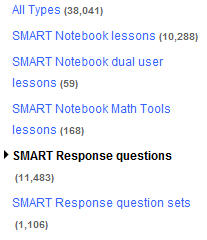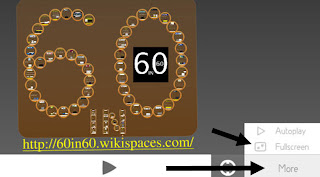Monday, December 26, 2011
Google Apps Training Center
The Google Apps Education Training Center is the definitive online learning environment dedicated for educators and students to learn how to effectively use Google Apps in an educational context. Here you will find everything you need to know about mail, calendar, docs, etc., beginning with the basics. There are simple directions for using collaborative documents that allow as many as 50 people to edit at the same time, using the online clipboard to store multiple items for 30 days (even after the document is deleted) and how to use chat to foster discussion between students during joint projects and or add comments from the teacher.
Friday, December 16, 2011
YouTube for Teachers
YouTube.com/Teachers was created to help teachers use educational YouTube videos to educate, engage and inspire their students. A group of teachers has put together playlists of vetted videos that align with common core standards.
Wednesday, December 14, 2011
Dragging a file to Gmail
Drag the file that you want to attach to your open email. As soon as the file touches the open email, you will notice that a message appears indicating where the file should be dropped.
Simple? Yes, but it only works if you are using Google Chrome or Firefox as a browser. Read the handout.
Simple? Yes, but it only works if you are using Google Chrome or Firefox as a browser. Read the handout.
Friday, December 9, 2011
Good afternoon Weathersfield teachers
By the time that we meet this afternoon in the computer lab, Larry will have given all of you gmail (wsesu.net) addresses. I will have handouts for you. (For future reference, here's a link to the handouts.) We will spend some time going over some of the key concerns with gmail and Google apps. One of the items that we will talk about is using a Google Doc Form as an assessment tool. If you have a chance and would like to take a sample assessment click on this link.
Wednesday, November 30, 2011
Printing from an iPhone or iPad
You will need to install two files; Breezy (a free app) to your Apple mobile device(s) and the Breezy Connector to the computer connected to the printer that you want to use. Download the directions.
Tuesday, November 8, 2011
How do you export Smart Response data detailing individual student answers?
 |
Having worked on this issue for some time with no success, I did the adult thing and asked for help. In less than a minute at Vita-Learn's Vermont Fest, one of the Smartboard presenters showed me the way...he also admitted that Smart's printed directions may have been a little confusing. Download the file. |
Tuesday, November 1, 2011
Edit movies and then place them onto your web site
Yes, you can do this! You can take movies with a smartphone and email them to your computer. If you have access to a flip camera or a video camera, you can connect the camera to your computer directly or copy the video files from the camera's memory card. You can even edit your movies; using iMovie on a Mac or Windows Live Movie Maker on a PC.
State Street K-2 teachers task for Nov. 2nd
Please download the following two files: Smartnotebook pages and Math Connects chapters. What we would like you to do is to look at the Smartnotebook files and decide which if any that would use in class. All of the Smart files are numbered. For those files that look good, simply place the Smart item # next to the appropriate Math Connects chapter.
We'll be in the Mac lab @ 2:30. Anyone who would like to may join us.
We'll be in the Mac lab @ 2:30. Anyone who would like to may join us.
Saturday, October 29, 2011
How do you link your parent newsletters to your web site?
Almost any document that you create can be linked to your web site. What is required of your document is that it needs to have its own web presence; your file needs to be stored somewhere on the web. An easy way to do this is to upload your file into your Google docs area. Once there, you can copy your file's web address and post it to your web site. Download the directions. If you need additional assistance, just send me an email and I'll walk you through the process.
More wonderful Smartboard templates
Special thanks to the Center School District in Missouri...templates are categorized by grade level clusters; K-2, 3-5, middle school, high school and special classes..
Thursday, October 27, 2011
How can someone search your Blogger web site?
As you continue to post, add links and other resources to your blogger web site, material begins to move from your front page to your archive. You or any of your users may want to retrieve an assignment, watch a video posted last month or just search for a list of resources on a particular topic. This is easily accomplished if you add a Search Box gadget to your site. Download the directions.
If you type smart into my site's search box you will come up with several pages of articles and a lot of Smartboard links.
Tuesday, October 25, 2011
Converting a file to a Smartnotebook page
You can convert almost any type of file to a Smartnotebook page, as long as, the Smartnotebook software has been installed onto your computer. Download the directions.
Wonderful site with Smartboard and "clicker" resources
Nancy Powell is the lead teacher in the math department of Bloomington HS in New York. Her site has many activities for K-12. It's worth a visit!
Friday, October 21, 2011
Smartresponse gradebook issues
Two issues have been brought to my attention; one involving exporting data showing individual student responses and a second concern about importing a list of students into the Smartresponse gradebook for Mac users. Click on the links to download the files...if you continue to have difficulty or you have any other questions about the Smart "clickers", please send me an email. askerker@wsesu.net
Sunday, October 16, 2011
Watch the video - Smartboard lesson activity toolkit
This will only take you a few minutes to watch but it will quickly inform you of some of the possibilities found in the lesson activity toolkit.
Tuesday, October 11, 2011
Exporting grades from the Smartresponse System to Powerteacher
The latest update in Smartnotebook software allows for you take grades acquired from the use of the Smart "clickers" and place those grades into Powerteacher. You will need to export grades from Smartresponse grade book as a "CSV" file. Once the grades are exported, follow these directions.
Tuesday, October 4, 2011
Windsor Southeast Google help site
We are 'going Google'! Use this site as a guide during your first days and throughout the transition. Come back often as new information will be added to help answer your questions. Larry Dougher has put together tons of information for you. There are numerous files including how-to videos on gmail, contacts and all of the different Google docs. If you are an early adopter of the wsesu.net email or just want to get a head start before your domain name changes, stop by our Google resource site.
Wednesday, September 28, 2011
How do you give students access to a Google Docs form?
Using the Google Docs form is a wonderful way to assess students. Once they submit the form, student results are collected in a Google Docs spreadsheet. One question that I've been asked is how do you post the link to the form on a web site. Download the directions...if you have questions, let me know and I'll pay you a visit.
Click here for directions to develop a Google Docs Form.
Click here for directions to develop a Google Docs Form.
Monday, September 26, 2011
Google docs templates
Did you know that there are doc templates germane to specific curricular areas and grade levels? Once your Google Docs are open, use the CREATE drop down menu and select template gallery. then click on Public Templates.
 |
| Type in your grade level or subject area in the search box and click on Search Templates. There are treasures waiting to be found! |
Friday, September 23, 2011
Tuesday, September 20, 2011
Free cyberbullying Toolkit
Standing up, Not Standing By: A Free Cyberbullying Toolkit for Educators
Every day, you see how cyberbullying hurts students, disrupts classrooms, and impacts your school's culture. So how should you handle it? What are the right things to do and say? What can you do today that will help your students avoid this pitfall of our digital world?
Every day, you see how cyberbullying hurts students, disrupts classrooms, and impacts your school's culture. So how should you handle it? What are the right things to do and say? What can you do today that will help your students avoid this pitfall of our digital world?
Access the grade level specific free toolkits to help you take on those questions and take an effective stand against cyberbullying. So start here. Use it now. Rely on it to start your year off right.
Watch the introductory video...
Tuesday, September 6, 2011
Flood Watch projections
 |
| Here's another Google Earth file that displays flood watch areas in real time and gives the viewer a projection for the next few days. |
Monday, September 5, 2011
National Weather Service warnings in real time
 |
| Download a Google Earth file that will give you real time data on hurricanes, tornadoes and flash flood warnings. Once the file comes up in Google Earth, make sure that the Weather Layer is checked. |
Wednesday, August 31, 2011
Smartboard Clickers are here!
In preparation for the clickers that will be available to you, check out the Smart Exchange Response questions and Question sets.
In the next few weeks, I'll be scheduling a visit to your school, to do a clickers basics workshop.
Sunday, August 14, 2011
Did you know...
that Smart Exchange now has lessons categorized into VT Early Learning Standards, VT Framework of Standards and the VT Grade Expectations????
Tuesday, August 2, 2011
Molecular Workbench

If you like the simulations @ http://phet.colorado.edu/ you'll love Molecular Workbench!
What's MW? Molecular Workbench (MW) provides visual, interactive computational experiments for teaching and learning science. Hundreds of Free Simulations Explore physics, chemistry, biology, biotechnology, and nanotechnology with interactive simulations. Embedded Assessments Real-time reports provide a complete view of student learning progression that teachers can track.
Tuesday, July 26, 2011
Thursday, July 7, 2011
My favorite workshop @ the ISTE conference
60 free web programs in 60 minutes! Click on the link to goto the presentation. It takes a few minutes to load. When you get there, select More and then Fullscreen.
Monday, June 13, 2011
Smoke from Arizona fires
How far has the smoke traveled? Satellites take photos several times a day; download the file from June 12th. [The file downloads quickly but takes 2-3 minutes to fully load into Google Earth.]
Thursday, June 2, 2011
iWeb tutorial
Do you need the getting started iWeb manual? You can either view it online or download it.
You might also like to go through a tutorial. It comes with files to download and a video. It details in simple to follow instructions how to create a site from scratch.
Sunday, May 29, 2011
DonorsChoose.org
 |
| http://www.donorschoose.org/ |
Search Google sites by readability
Thanks to MaryMargaret [Hartland] for this great find. Imagine searching Google sites with the added bonus of looking for specific reading levels. This page instructs you how to use the Advance Google search tool to annotate 'hits" with basic, intermediate or advanced reading levels. [You'll have to be the judge of those subjective terms.]
The site also mentions a few other Google specific search refinements, including TWURDY. This tool [much slower than the typical Google search] brings back results using it's own algorithm...which of course is different than the Fry or the Flesch-Kincaid but still easy to understand.
 |
| http://www.twurdy.com/index.php |
Friday, May 27, 2011
Three wonderful sites suggested by Hartland teachers
Book Adventure is a FREE reading motivation program for children in grades K-8. Children create their own book lists from over 7,000 recommended titles, take multiple choice quizzes on the books they've read, and earn points and prizes (provided by the teacher) for their literary successes..
Hooda Math can be used in a number of ways. Our online math games can be used for computer lab activities with/without our free math worksheets. Our math games can also be used with your interactive whiteboards, check out our Interactive White Board Games page. A classroom teacher favorite is our free online math tool, Math Timed Tests that emails individual reports back to teachers and students.
Blogs for K-5 teachers: Kindergarten Teachers' Lounge, First-Grade-Teachers, Second-Grade-Teachers, Third-Grade-Teachers, Fourth-Grade-Teachers, Fifth-Grade-Teachers
Have you been to the Kahn Academy lately?
 |
| http://www.khanacademy.org/ |
Tuesday, May 24, 2011
Geography warm ups for middle school
Thanks to Hartland's Nick Wolfe for these two sites:
 |
| http://www.yourchildlearns.com/map-puzzles.htm |
Free interactive map quizzes and map games to learn continents, countries, states, capitals, borders, physical features and cultural monuments.
 |
| http://www.lizardpoint.com/fun/geoquiz/ |
Both of these sites will work well on Smartboards...
Friday, May 20, 2011
Free online tools to use primary source documents
PrimaryAccess is a suite of free online tools that allows students and teachers to use primary source documents to complete meaningful and compelling learning activities with digital movies, storyboards, rebus stories and other online tools.
Wednesday, May 18, 2011
Tuesday, May 17, 2011
Facebook - 7.5 Million Users Under 13 Years Old
By Brian Womack - May 10, 2011 11:59 AM ET, Consumer Reports
Facebook Inc., the world’s most popular social-networking service, had 7.5 million U.S. users who were younger than 13 in the past year, a violation of the site’s policies, according to a survey by Consumer Reports.
More than 5 million of the users were under age 11, according to the Consumer Reports “State of the Net” survey. In addition, Facebook exposed more than 5 million U.S. households to some type of “abuse,” including virus infections and identity theft, the survey showed. About 1 million children experienced bullying on the site, Consumer Reports said.
“Despite Facebook’s age requirements, many kids are using the site who shouldn’t be,” said Jeff Fox, technology editor for the Yonkers, New York, magazine. “What’s even more troubling was the finding from our survey that indicated that a majority of parents of kids 10 and under seemed largely unconcerned by their children’s use of the site.”
Facebook requires users to be at least 13 -- and older in some jurisdictions.
click to read the entire article...
Monday, May 16, 2011
Last flight of Space Shuttle Endeavor
You can watch videos of the launch and get pertinent information about the flight. NASA has created a Google Earth file that tracks the shuttle in real time. You can now track the space shuttle during launch and landing in Google Earth using real-time data from Mission Control. Once you are on that track page, scroll down to "live groundtrack file here" to track the shuttle in real-time as it circles the Earth.
I took this screen shot from the Google Earth "tracking" file as Endeavor flew over Hawaii. (1:29 EST, Monday, 5.16.11)
I took this screen shot from the Google Earth "tracking" file as Endeavor flew over Hawaii. (1:29 EST, Monday, 5.16.11)
Internet Archive; free historical texts
The Internet Archive is a 501(c)(3) non-profit that was founded to build an Internet library. Its purposes include offering permanent access for researchers, historians, scholars, people with disabilities, and the general public to historical collections that exist in digital format. Now the Internet Archive includes texts, audio, moving images, and software as well as archived web pages in our collections, and provides specialized services for adaptive reading and information access for the blind and other persons with disabilities.
Friday, May 13, 2011
Wednesday, May 11, 2011
K-2 interactive math sites
Here's a file with a few wonderful interactive math sites targeted at K-2. They work equally well with a Smartboard for group interaction or for individual students in a lab.
Tuesday, May 10, 2011
USGS Shakemap of Japan Earthquake
Just released from the US Geological Survey is a shakemap of Japan. A shakemap actually details the amount of earth movement (or shaking intensity) felt across the island. This interactive Google Earth file will give your students a good indication of how severe the quake was. (I've added a yellow pushpin to the USGS map, to indicate the location of the damaged nuclear reactors. The Google Earth file was developed after the tsunami hit but before the the fires or explosions at the powerplants.)
Friday, May 6, 2011
DocuWatch! - streaming videos for 9-12
On this site you will find hundreds of free streaming videos (many produced by the BBC and PBS) that are appropriate for high school students.
Thursday, May 5, 2011
Wednesday, May 4, 2011
Are your students asking questions about the CIA?
With recent events in Pakistan, have your students been asking questions about our intelligence agencies? The CIA has a site developed for students. It's divided into two segments, one for K-5 and another area for older students. The FBI has a similar site.
This Day in History?
What event of significance happened today? You need only to travel to History.com and watch a short video. there are links with videos, pictures to germane stories.
Another place to investigate is the Library of Congress which has a section devoted to today in history with primary source material.
Monday, May 2, 2011
Tell Congress to keep our Schools Technologically Competitive!
It has never been more important than RIGHT NOW to show your support for the Enhancing Education Through Technology (EETT) program, the sole source of federal funding for education technology in our nation's schools. On April 14th, 2011 Congress voted to eliminate the EETT program in the FY 2011 budget, despite our schools' growing need for continuous investment in technology and professional development.
As Congress begins to consider funding in the 2012 budget we need your help now more than ever! Please let your leaders know about the vital services EETT provides to our teachers and our children. Send a letter to your representatives today asking them to fund the EETT program at $100 million in FY 2012 so that teachers have the tools they need to help our children succeed in the classroom.
Use this link to email your Congressional members today and ask them to restore funding of the EETT program to $100 million in the FY 2012 budget!
Wednesday, April 27, 2011
Project Gutenberg - the original publisher of ebooks
Project Gutenberg is the place where you can download over 33,000 free ebooks to read on your PC, iPad, Kindle, Sony Reader, iPhone, Android or other portable device. All of their ebooks can be freely downloaded: (Gutenberg's ebooks are free in the United States because their copyrights have expired.) Choose between ePub, Kindle, HTML and simple text formats. |
PREZI is not your father's presentation tool!
It's not your typical linear tool; users have said that it's definitely cooler than what we are used to. It's FREE! You register online and then you and your students can immediately upgrade to the EduEnjoy version with 500mg of online storage (even this version is FREE!). Watch some of the get started videos...you'll be developing PREZIs in no time.
Quickly, you should be able to develop your PREZIs online, download them, play them on a Mac or PC or online. You will be able to work on a presentation by yourself or collaboratively in the same way that you share a Google Doc. You can even turn a Powerpoint or Keynote into a PREZI.
Quickly, you should be able to develop your PREZIs online, download them, play them on a Mac or PC or online. You will be able to work on a presentation by yourself or collaboratively in the same way that you share a Google Doc. You can even turn a Powerpoint or Keynote into a PREZI.
Wednesday, April 20, 2011
Sunday, April 10, 2011
Tuesday, April 12, 2011 is the 150th anniversary...
That first shot, at 4:30 a.m. on April 12, 1861, ignited the greatest, most decisive war in American history. The shell from the Confederate mortar, its red fuse glowing "like the wings of a firefly,'' according to one observer, hung briefly before beginning its descent and exploding directly over Fort Sumter in Charleston harbor. 2011 marks the sesquicentennial or 150th anniversary of the Civil War. The years of the Civil War were a time of great conflict for our nation. Using primary sources, lessons and interactives from Thinkfinity.org, immerse your students in the Civil War, and help them understand how its outcome continues to impact their lives to this day.
Monday, April 4, 2011
WES 3rd graders to GLOG about solar system
What do your students already know about our solar system and the universe? Here are five warm up quizzes that are Smartboard ready. Each of the following links has both a printable copy and an interactive version. (Quiz 1, Quiz 2, Quiz 3, Quiz 4, and Quiz 5.)
Here are two sites that have a lot of information about our solar system and the universe. Check them out!
Here are two sites that have a lot of information about our solar system and the universe. Check them out!
 |
| http://kids.nineplanets.org/intro.htm |
 |
Sunday, April 3, 2011
Do you know about Skype in the classroom?
Skype in the classroom is a free community to help teachers everywhere use Skype to help their students learn. It’s a place for teachers to connect with each other, find partner classes and share inspiration. This is a global initiative that was created in response to the growing number of teachers using Skype in their classrooms.
Thursday, March 24, 2011
Conflict in Libya; lesson plans and maps
On March 17, 2011, the United Nations Security Council adopted a resolution that authorizes the creation of a no-fly zone over Libya in response to the ongoing conflict between supporters of longtime leader Colonel Moammar Gadhafi's government and opposition forces.
As developments unfold, use Thinkfinity.org resources to provide background on the United Nations and Libya to your students and help them understand what led to military actions.
Subscribe to:
Posts (Atom)